How to set performance options in Windows XP
Many more sites which have written that’s mean with they are style. And in here we want share to all of you with my experienced when I am try to set performance my notebook. Because I feel my notebook performance cant work such as those which I expect.
And I do it with step by step. And steps are
1. Right Click with your mouse on “My Computer” ( Look at the picture below)
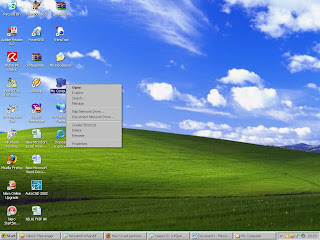
2. And you can show the box, and Click “Advanced”
3. And Click “Adjust The Best Performance” and then Check Box like a picture below

4. Click advance > virtual memory > change

5. Click customize size > empty that box > no paging file > set
6. Click E > Customize size > Print as same as Currently allocated > Set
7. Apply

And close that box and then restart your note book. And I hope you can feel same like me.
And I do it with step by step. And steps are
1. Right Click with your mouse on “My Computer” ( Look at the picture below)
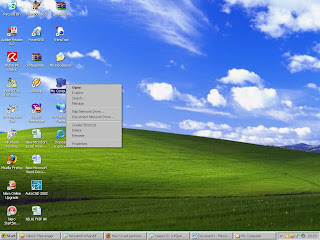
3. And Click “Adjust The Best Performance” and then Check Box like a picture below

4. Click advance > virtual memory > change

5. Click customize size > empty that box > no paging file > set
6. Click E > Customize size > Print as same as Currently allocated > Set

And close that box and then restart your note book. And I hope you can feel same like me.



supri,u got testifriendster code? thanks god.u may copy and paste it on ur friends page..dont forget to bookmark my site ok =)
ReplyDeleteps;good post,i also set performance option in my XP.hehe
regards,
www.testifriendster.net
allo, thanks for the tips. I'll try to do it ;)
ReplyDeleteand thanks to visit my blog at http://ynalinkware.blogsome.com. that's blog is back life again :D