Add More Gadget
For standar page element on bloger template only 2 or 3 gadget as shown the screen shot below:

it is useful for add gadget on your element blog. In the blog header and the blog footer as shown as below:

And what big question for used them on the blog. You can put adsend link for get a money and many gadget for your blog is so cool. To Used them, go to Layout > Edit Html. And check in Expand Widget Template. And find on your template script (showaddelement='no') to (showaddelemen='yes') and (maxwidgets='1') to (maxwidgets='3' or more even leave widget.
If you problem looking for the above. You can use CTRL+F to find the above.
If you had been finish with step above you click save template.

it is useful for add gadget on your element blog. In the blog header and the blog footer as shown as below:

And what big question for used them on the blog. You can put adsend link for get a money and many gadget for your blog is so cool. To Used them, go to Layout > Edit Html. And check in Expand Widget Template. And find on your template script (showaddelement='no') to (showaddelemen='yes') and (maxwidgets='1') to (maxwidgets='3' or more even leave widget.
If you problem looking for the above. You can use CTRL+F to find the above.
If you had been finish with step above you click save template.

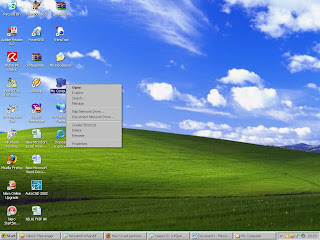
Comments
Post a Comment